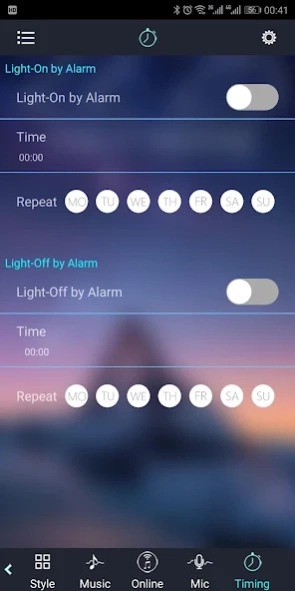auraLED 5.1.0
Continue to app
Free Version
Publisher Description
auraLED - auraLED is a mobile APP to control LED strip by both Apple and Android phones.
The auraLED app can be used to control the auraLED line of products by Tzumi Electronics, giving you the freedom to control your home with a unique atmospheric twist. auraLED lights and accessories enhance any room in your home or business, adding vivid color and customizable (even rhythm-activated!) accent lighting to coordinate with programs and music.
Built with convenience and efficiency in mind, the auraLED app gives a user access to the full range of RBG colors, and a range of LED patterns and rhythmic effects to provide ultimate control over your setting and its mood. Throw parties with impressive musically-synched light shows, transform a backyard or pool, line a hallway or staircase, and easily create the ultimate media-viewing experience for your home theater while simultaneously alleviating light-induced fatigue. With the auraLED app, you have the freedom to customize your selection of 16 colors and find the perfect brightness, rhythm, and color scheme – all on your schedule, and with the tap of your finger on your smartphone or tablet.
About auraLED
auraLED is a free app for Android published in the Recreation list of apps, part of Home & Hobby.
The company that develops auraLED is Tzumi Electronics. The latest version released by its developer is 5.1.0.
To install auraLED on your Android device, just click the green Continue To App button above to start the installation process. The app is listed on our website since 2019-09-17 and was downloaded 1 times. We have already checked if the download link is safe, however for your own protection we recommend that you scan the downloaded app with your antivirus. Your antivirus may detect the auraLED as malware as malware if the download link to wl.smartled.auraled is broken.
How to install auraLED on your Android device:
- Click on the Continue To App button on our website. This will redirect you to Google Play.
- Once the auraLED is shown in the Google Play listing of your Android device, you can start its download and installation. Tap on the Install button located below the search bar and to the right of the app icon.
- A pop-up window with the permissions required by auraLED will be shown. Click on Accept to continue the process.
- auraLED will be downloaded onto your device, displaying a progress. Once the download completes, the installation will start and you'll get a notification after the installation is finished.